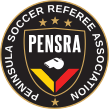|
Deleted 56 Audit entries prior to 1/27/2026 8:55 pm filCriteria is now using saved Site values  You can look up a subset of the playing Locations we use by specifying the information you know about the Location and clicking "Show". If you would like to see the details associated with a specific Location, click on the numeric value you see in the "Key" column. and clicking "Show". If you would like to see the details associated with a specific Location, click on the numeric value you see in the "Key" column.
| Google Maps
 brings up a Google Map of the Location brings up a Google Map of the Location
 brings up Google driving directions from your home to the Location (must be logged on) brings up Google driving directions from your home to the Location (must be logged on)
Field Detail Page
Click the Key# to get to a field detail page
First number all the way to the left indicates Pensra Field #
 indicates that this field has lights indicates that this field has lights
 indicates RidgeStar Field # indicates RidgeStar Field #
 indicates GotSport Field #(s) indicates GotSport Field #(s)
 indicates LeagueApps sublocation # indicates LeagueApps sublocation #
 indicates MySoccerLeague Field #(s) indicates MySoccerLeague Field #(s)
Google Derived Travel
Below the map, see the Travel Time between venues.
Travel includes "in the car" time calculated by Google Maps from the departing venue to the destination venue + an allowance for parking at the destination venue + an allowance for leaving the departing venue.
Additional Travel Intervals
The allowance for parking at this venue is noted in minutes by the Arrival value.
The allowance for leaving at this venue is noted in minutes by the Departure value. |