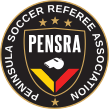Over constrained inquiry / No data available This is a generic "No data records found" message..
You encountered this error message probably because,
- on a Manage data page, the criteria (filters) that are set are over constrained.
- on an Alert page there are no Users or Matches that violate the Alert
- no data was returned from the USSF database for the User/USSF ID Number queried
- you do not have a Positions table entry permitting updating the displayed data
- no data was returned from the GotSport database for the query
Manage pages
Look carefully at the criteria you have selected, and it is likely that there is no data that meets all the criteria you have specified.
The system tries to help you out by remembering the criteria used earlier in the session. Sometimes this can over constrain the database inquiry.
Sometimes there has been a software change in the criteria box and the previously saved criteria is now incompatible with the change.
Common problems: Check that there is not a residual criteria that you no longer need. Check the Status. Check the Date.
How to fix.
- Reset the criteria.
Click  to revert to your saved criteria. to revert to your saved criteria.
Click again to step through the different saved criteria (Personal, Site and Internal)
- Save new criteria
After the criteria entered provide the desired results list, click Show then click 
Alerts
The Alerts are actually highly constrained database queries - looking for a specific set of data that violates some circumstance that we feel is important. If we are doing our jobs correctly, there will be no Matches or Users listed.
USSF
When requesting data on a specific User (by name+DoB or email or USSFID) and no data is returned, you can get this "no data" message. |