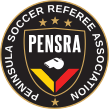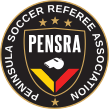How to Obtain a Site Name and Password How to logon to the website?
If you are a Referee, you can obtain a SiteName and Password by:
- Click on Logon:Register
- Expect a Welcome Email message from the webmaster with your Site Name and Password WITHIN 72 HOURS. In the event that you do not get the Welcome email, contact the webmaster@Pensra.org to have one sent to you manually.
If you are a League or organization seeking referees (Client), you can also obtain a SiteName and Password by:
- Click on Logon:Register
Then contact the webmaster to get your privileges established.
It is IMPORTANT that each individual has only one SiteName in the system.
If you have logged on before and you cannot recall your Site Name or Password, DO NOT REGISTER AGAIN.
For help, see the Password FAQ or contact the Webmaster.
Still Need Help?
Contact the webmaster@Pensra.org
Updated 4/17/2012
Webmaster email address corrected 4/20/2022 and again 2/26/2025 |