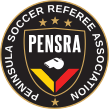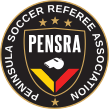How can I get a RSS feed of Referee Alerts? RSS Feed
 RSS feed is a means where individuals can request information and get updates from a website without having to constantly visit the website. The individual "subscribes" to obtain the information. The individual requests the information from the website, which works better than the website sending information out (as in via automated emails). RSS feed is a means where individuals can request information and get updates from a website without having to constantly visit the website. The individual "subscribes" to obtain the information. The individual requests the information from the website, which works better than the website sending information out (as in via automated emails).
Referees can subscribe to have the information displayed in many different means, including
- Email client programs
- Cell phone applications
- Website / browser
Referees need to install an RSS Reader on their device / browser.
Available Information
Clicking the  icon below or on the Referee page provides you with information that will appear in the RSS feed from Pensra.org. Including: icon below or on the Referee page provides you with information that will appear in the RSS feed from Pensra.org. Including:
- Are there any unread Mail messages
Mail is used by Assignors to communicate to Referees regarding requested assignments.
Mail is used to communicate to Referees about changes in Match details.
- List of Upcoming Assignments
- List of Unconfirmed Assignments
If an Assignor has offered the Referee an assignment, it will be listed here.
- List of Missing Match Reports
If you do not want all this information, you can click on the  icon at Services:Profile-Messaging to just get identified Subscription Lists. icon at Services:Profile-Messaging to just get identified Subscription Lists.
How do I sign up?
- Go to Services:Profile-Preferences and click
 the ICS flag. the ICS flag.
This step opts in to making your notices, reminders and schedule available to the rss feed. Though unlikely, this means that anyone could access this information.
- Return to this page and click on the
 icon in this line. icon in this line.
- You will get a page with XML code. Copy the URL and add it to your device's RSS reader.
The URL will look something like this: https://www.pensra.org/queue?for=nnnnn Where the nnnnn is your Pensra User Number.
- Yes, you need to have an RSS Reader on your device. You may have to input the URL via a button like "Add Content"
What is RSS?
See YouTube for a simple explanation.
|