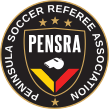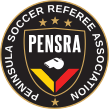How to register with the USSF Digital Learning Center
First Time USSF Grassroots Referee Registration
STEP 1: SIGN UP IN THE LEARNING CENTER
1. Navigate to https://learning.ussoccer.com/referee
2. Select “Sign Up” in the upper right corner
3. Enter your information (Use referee’s email address as primary, parent’s email is secondary)
STEP 2: COMPLETE THE COURSE
1. Select “Courses” on the top navigation bar: The system will automatically load the Available Courses menu upon arrival.
2. In the menu on the left side of the screen, select Grassroots – First-Time Referees
3. Click “Go to Course List“
4. Select a course with a field session that is in your area or a field session that you can attend and register for the course.
5. Complete the assignments BEFORE attending the field session. If assignments are not complete you may be transferred to a later course.
6. Attend the field session.
|