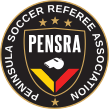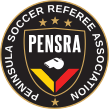How to Get Games How do I sign up for Games?
First, recognize that this referee website is used to list only a fraction of the matches looking for referees. This website is used primarily for:
- Competitive youth soccer matches in San Francisco
- Recreational youth soccer matches in San Francisco
- Competitive youth soccer matches on the SF Peninsula
- Competitive youth soccer tournaments on the SF Peninsula
- Area 2N and 2B AYSO U16 and U19 matches
- Adult Recreational matches in San Francisco and Palo Alto
- Some youth matches in Hayward
Many different Assignors use this website to solicit referees to work their matches. Each Assignor is different and has their personal idiosyncrasies.
Currently, this website is not being used for many recreational youth soccer leagues, some adult leagues, high school, or college.
Second, there are 2 techniques to get assigned to a Match:
- Self Assign
- For these Matches you find a Match that meets your schedule and if you pass some rules, the Match is yours. See the FAQ Self Assign
To use Self Assign you must have a referee capability ranking. See the FAQ Referee Ranks
- Manual Assign
- For these Matches you find a Match that meets your schedule and you request the Match from the Assignor. The Assignor may or may not offer you the Match. If the Match is offered to you, you then have the option to accept it. See the FAQ Manual Assign
How do I find Matches from this website?
- Go to Referee:Inquiry
You may be overwhelmed by the '747 Cockpit' appearance of the criteria area. Don't despair. You can use this criteria area to winnow down and look for Matches of interest to you. You can select by the hosting Club (called Client), the City, Dates or Location. Make some selections and click on 'Show'. Only those Matches that meet the criteria you have selected will appear. For example if you are a brand new referee, you may want to put 'Mine + Open' as the ARs criteria and 'Mine' in the Referee criteria and your home town in the City criteria. When you click 'Show' a results list appears of the matches that meet the criteria. Nothing appears? The criteria are too strict. You control what appears in the results list by checking  the data you want in the criteria box. the data you want in the criteria box.
- Find a Match of interest to you.
Scan the Matches that appear in the Results List. If a Match is of interest to you, click on the hyperlinked Match number to see more details about this Match. If there is an available Referee slot, the slot will have the  'Open' symbol. If there is an plus symbol next to the 'Open' symbol. If there is an plus symbol next to the   the Referee slot is available to you via Self Assign. If there is an envelope next to the the Referee slot is available to you via Self Assign. If there is an envelope next to the   the Referee slot is available to you via Manual Assign. the Referee slot is available to you via Manual Assign.
- Click on the
 symbol symbol
Clicking on the  symbol will run a SelfAssign routine that will tell you if you are eligible to referee this Match. If you pass all the rules, you will be offered the opportunity to accept this Match. Ever wonder why a Match is not available to you for SelfAssign? You can go to Referee:Inquiry-SelfAssign and check on a specific Match and try to SelfAssign to that Match. Perhaps you see no symbol will run a SelfAssign routine that will tell you if you are eligible to referee this Match. If you pass all the rules, you will be offered the opportunity to accept this Match. Ever wonder why a Match is not available to you for SelfAssign? You can go to Referee:Inquiry-SelfAssign and check on a specific Match and try to SelfAssign to that Match. Perhaps you see no  symbols in Referee:Inquiry ? This could be because you have a too low referee capability Ranking. Go to Referee:Ranking for more information. symbols in Referee:Inquiry ? This could be because you have a too low referee capability Ranking. Go to Referee:Ranking for more information.
- Go to Referee:Inquiry-Request
You can request any match that you want. Go to Referee:Inquiry-Request. However, use common sense. A 16 year old newly minted referee should not be requesting to do a center on a BU14 Gold match the week after they earned their referee badge. You can track your requests at Referee:Inquiry-RequestStatus .
Also you are limited to 25 open requests at one time. An open request is a request that the assignor has not read and is in the future. This is designed to keep referees from requesting more games than they could possibly really want.
Every individual assignor handles requests differently. Some assignors only schedule via requests. Some assignors only take requests for specific matches. Some assignors respond to every request. Some assignors do not respond at all. You can subscribe to RSS feeds to get information on when you are assigned. Otherwise, the only way to find out if you are assigned is to check back with the website.
- Click on the
 symbol symbol
Clicking on the  symbol will allow you to send a message to the Assignor of this Match telling the Assignor that you are interested in the Match. Most Assignors are volunteers and don't have the time to respond to every request - they may get dozens for some slots. You will have to come back to the website to see if you have been offered the Match. You can track your requests at Referee:Inquiry-RequestStatus. You can also include Requested matches on your Referee:Inquiry page. symbol will allow you to send a message to the Assignor of this Match telling the Assignor that you are interested in the Match. Most Assignors are volunteers and don't have the time to respond to every request - they may get dozens for some slots. You will have to come back to the website to see if you have been offered the Match. You can track your requests at Referee:Inquiry-RequestStatus. You can also include Requested matches on your Referee:Inquiry page.
Don't see the  icon? You ONLY see the icon? You ONLY see the  icon when: icon when:
- Your rank is sufficient to request this match. Go to Referee:Ranking to see or set your rank
- The slot is set to Manual
- The match has a field, time and date
- You have the correct badge for the match (i.e. AYSO or USSF)
- Your badge or registration is current
- You are under the maximum for outstanding requests. The maximum is 25 . Contact the appropriate assignors and ask them to assign you or delete your requests.
- You do not already have a request filed for this match - the
 icon appears if you have a request for this match (any slot) icon appears if you have a request for this match (any slot)
Is that all?
No, but it is a start. Feel free to click around the website. Read the other FAQ topics. The website strives to keep a consistent user interaction format, so what you learn from one page should help you on similar pages.
How do I get Matches from outside this website?
You have to establish a relationship with the Assignor of those other Matches. Knowing how that Assignor works will be helpful. Some Assignors are associated with specific Clubs or Leagues. They use a combination of email and website resources to publicize their need for referees and to assign referees. Some use all self assigning via the web through other websites. Some use custom software. Some use other commercially available referee assigning software (the most common is Arbiter). Some use a website to publicize what is available and emails to assign referees. Some use email exclusively to list games and solicit referees. Sorry, but I can't be much more help than this. Suggestions to be added here, as long as the suggestion will not become 'Dated', are welcome.
Click for more information on these major assigning systems.
GameOfficials
Arbiter
|