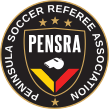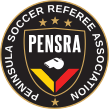Checklist to establish New Organization The Pensra system is flexible and powerful. Consequently, there are a significant number of pointers and settings to establish before use. Some of these are noted below.
Checklist of how to set up a new Client
A "Client" is typically a club or a league that will be loading matches to Pensra . Individuals are designated as Client Representatives (called Client). The Client is responsible for the accuracy of match data, for uploading match data and for paying Pensra fees.
A. Client Table Entry
a.  Required and must include Name and Address Required and must include Name and Address
b.  Optional: Abbreviation, GotSport Number, Website link, Description Optional: Abbreviation, GotSport Number, Website link, Description
c.  Assignor Fee Calculations - Can establish a per match Assignor fee as a function of Assignor Fee Calculations - Can establish a per match Assignor fee as a function of
per position, per full crew match, per solo match
d.  PayPal Access Key, PayPal Secret Key, single User permitted to make PayPal payments PayPal Access Key, PayPal Secret Key, single User permitted to make PayPal payments
B. Client Quickbooks Entry
a.  Required: Name, Address, email address(s) where invoices will be sent. Required: Name, Address, email address(s) where invoices will be sent.
C. User(s) (Client Representative(s))
Individuals that will register with Pensra
a.  With Role=Client With Role=Client
Typically Club Officer with title of Scheduler
Must have at least one
Sometimes a role shared by the Club appointed Assignor
Accepts Pensra Client Agreement on behalf of Club
b.  With Role=Assignor With Role=Assignor
See Assignor checklist below
c.  With Role = Referee With Role = Referee
Get referees to register
Answer questions, conduct training
d.  With Role=Treasurer With Role=Treasurer
D. Establish PlayingLeagues
a.  Setting=PlayingLeagues -- See PlayingLeague checklist below Setting=PlayingLeagues -- See PlayingLeague checklist below
Many already established - for example NorCal Premier, CCSL Coast
Create new PlayingLeagues for
competitions (typically in-house recreational leagues)
tournaments (can also be listed at Manage-Events to appear in Referee:Tournaments)
E. Positions Table Client
a.  For the Users with Role=Client For the Users with Role=Client
Typically characterized as associated with a Client
Can be characterized as associated with a PlayingLeague (tournament for example)
Can be subset of any Match characteristics (Level, Gender, Class, Location, PlayingLeague, etc.)
F. Positions Table Assignor
a.  For the Users with Role=Assignor For the Users with Role=Assignor
Typically characterized as associated with a Client
Can be characterized as associated with a PlayingLeague (tournament for example)
Can be subset of any Match characteristics (Level, Gender, Class, Location, PlayingLeague, etc.)
G. Positions Table Treasurer
a.  For the Users with Role=Treasurer For the Users with Role=Treasurer
Typically characterized as associated with a Client
Can be characterized as associated with a PlayingLeague (tournament for example)
Can be subset of any Match characteristics (Level, Gender, Class, Location, PlayingLeague, etc.)
H. Establish How Client Will Upload Matches
a.  GotSport GotSport
-
 GotSport Club number in Client table GotSport Club number in Client table GotSport Field number(s) in Fields table GotSport Field number(s) in Fields table GotSport access hash key and password hash key in Setting = GotSport_API_{name} GotSport access hash key and password hash key in Setting = GotSport_API_{name}
Necessary if a "new-to- Pensra " GotSport Competition
b.  Spreadsheet/Single Match Spreadsheet/Single Match
-
- Point to FAQ "How to Upload Matches"
a. and b. the most common
c. SFTimeSlots
-
- Setting=SFYSTimeSlots.Club (Map SFTimeSlots Club to Pensra Client)
d. RedwoodSoccer
-
- Setting=RedwoodSoccer.Club (Map RedwoodSoccer Club to Pensra Client)
e. Demosphere
-
- Currently not in use (May, 2019)
f. LeagueApps
-
- Setting=LeagueApps.Fields (Map LeagueApp Fields to Pensra Field Keys
g. League Line Up
-
- Currently not in use (May, 2019)
h. Byga
-
- Client Byga Number
- Contact for details. Not operational (May 2023)
I. Establish Options
a.  Methods Methods
via Administrator:Options-Methods
-
- Which matches will have 1 referee
- Which Matches will have 3 referees
- Which positions are SelfAssign/Manual
- Can be subset of any Match characteristics (Level, Gender, Class, Location, PlayingLeague, etc.
b. Fees (Amount paid to Referees)
 Fees Fees
via Administrator:Options-Fees
-
- Can be subset of any Match characteristics (Client,Level, Gender, Class, Location, PlayingLeague, etc.
- Can NOT be by match length or number of players
c. Durations
 Durations Durations
via Administrator:Options-Durations
-
- Already established for most PlayingLeagues
- Includes PreMatch, Match, Half, PostMatch, Extra (example KFTM)
- Can be subset of any Match characteristics (Client, Level, Gender, Class, Location, PlayingLeague, etc.
- Can NOT be by match length or number of players
d. SelfAssign Patterns
 Self Assign Patterns/Rules Self Assign Patterns/Rules
via Administrator:Options-Patterns
or via Assignor:Options-Patterns
-
- Already established defaults
- Custom requires discussion to define objectives of the Assignor/Client
- Request Pattern identifies who is the Assignor for Matches
J. Establish How Referees will be paid
-
 If PayPal Payouts If PayPal Payouts
- Establish PayPal Business Account
- Obtain PPHash and PPSecret - This can take several days
- Fund PayPal Business Account - Do so early and with sufficient dollars to avoid PayPal fraud detection problems
- Run a test
 If PayPal Mass Pay If PayPal Mass Pay
- Run a test
K. Establish Pitches
-
 Create Area(s) if needed Create Area(s) if needed
Via Options:Settings=Area
 Create Locations Create Locations
Via Administrator:Manage-Locations
- Need Address, special instructions, parking times
 Create Fields Create Fields
Via Administrator:Manage-Fields
- Need GotSport equivalent Field Numbers via Administrator:GotSport-Venues/Pitches
- Need Parent <-> Child relationships between fields and subfields
 Creeate Referee:Availability as needed Creeate Referee:Availability as needed
Checklist of how to set up a new Assignor
- Users Table Entry
Required
 Assignor Fill in Name/Title/Geographic Area This will appear at Referee:Assignors Assignor Fill in Name/Title/Geographic Area This will appear at Referee:Assignors
 USSF . This permits access to Users information via Assignor:Manage-Users if the Referee has a USSF License USSF . This permits access to Users information via Assignor:Manage-Users if the Referee has a USSF License
 AYSO and expiration date. This permits access to Users information via Assignor:Manage-Users if the Referee has a AYSO License AYSO and expiration date. This permits access to Users information via Assignor:Manage-Users if the Referee has a AYSO License
 USSF Assignor License existence and expiration data - via Manage-Users USSF Assignor License existence and expiration data - via Manage-Users
- Positions Table Assignor
Specifies which Matches associated with a Client and/or PlayingLeague and/or Locations and/or Gender and/or Age that the individual will be able to manipulate at Assignor:Assignment
- Options:Patterns-Request
Indicates that Manual Requests for Matches will be sent to which Users. Need to know the dusKey for the Assignor
Checklist of how to set up a new PlayingLeague
- Options-Settings
 Setting=PlayingLeague add new entry. Setting=PlayingLeague add new entry.
 Setting=Brackets see if the existing Brackets will serve the new PlayingLeague. add new Brackets as needed - sparingly! Setting=Brackets see if the existing Brackets will serve the new PlayingLeague. add new Brackets as needed - sparingly!
 Setting=MatchResults to control whether scores are available via Information:MatchResults Setting=MatchResults to control whether scores are available via Information:MatchResults
 Setting=AssignmentLockdown to control how long after a match start a referee can be assigned to a match. Default is +12 hours Setting=AssignmentLockdown to control how long after a match start a referee can be assigned to a match. Default is +12 hours
During the same internet session, the  at Administrator:Options-Settings must be clicked to update the Settings loaded into virtual memory at the start of a session. at Administrator:Options-Settings must be clicked to update the Settings loaded into virtual memory at the start of a session.
- Training Table (Referee:Continuing Ed)
 A Continuing Ed module might need to be established for the PlayingLeague. A Continuing Ed module might need to be established for the PlayingLeague.
- Options:Patterns-Continuing Ed
 Self Assign rules, such as Continuing Ed might need to be established for the PlayingLeague. Self Assign rules, such as Continuing Ed might need to be established for the PlayingLeague.
- Options:Patterns-Request
 Indicates that Manual Requests for Matches will be sent to which Users. Need to know the dusKey for the Assignor. If the Assignor is tied to the new PlayingLeague via a Request based on Client, no additional entry is required. If the Assignor is tied to the new PlayingLeague via the PlayingLeague, then an additional Request entry is required. Indicates that Manual Requests for Matches will be sent to which Users. Need to know the dusKey for the Assignor. If the Assignor is tied to the new PlayingLeague via a Request based on Client, no additional entry is required. If the Assignor is tied to the new PlayingLeague via the PlayingLeague, then an additional Request entry is required.
- Options:Patterns-Released
 Self Assign rules, such as Released and Available might need to be established for the PlayingLeague. Self Assign rules, such as Released and Available might need to be established for the PlayingLeague.
- Options:Durations
 The Durations for the new PlayingLeague will likely need to be established. Durations are typically based on PlayingLeague and Level, but can also be based on Location, Gender, Client, etc. The Durations for the new PlayingLeague will likely need to be established. Durations are typically based on PlayingLeague and Level, but can also be based on Location, Gender, Client, etc.
- Options:Methods
 The Methods for the new PlayingLeague will likely need to be established. Methods are typically based on PlayingLeague, Client and Level, but can also be based on Location, Gender, etc. The Methods for the new PlayingLeague will likely need to be established. Methods are typically based on PlayingLeague, Client and Level, but can also be based on Location, Gender, etc.
- Options:Ranks
 The Ranks for the new PlayingLeague might need to be established. Ranks are typically based on PlayingLeague and Level, but can also be based on Location, Gender, Client, etc. The Ranks for the new PlayingLeague might need to be established. Ranks are typically based on PlayingLeague and Level, but can also be based on Location, Gender, Client, etc.
- Options:Fees
 The Fees for the new PlayingLeague might need to be established. Ranks are typically based on Client and Level, but can also be based on Location, Gender, PlayingLeague, etc. The Fees for the new PlayingLeague might need to be established. Ranks are typically based on Client and Level, but can also be based on Location, Gender, PlayingLeague, etc.
- GotSport
 If the matches are coming from GotSport: Sources table entry required. Pensra Assignor credentials obtained from Tournament or League director. Setting=GotSport_API_{Client}Bracket established. Setting=GotSport.GroupToBracket updated. GotSoccer Field Numbers added to Fields table. If the matches are coming from GotSport: Sources table entry required. Pensra Assignor credentials obtained from Tournament or League director. Setting=GotSport_API_{Client}Bracket established. Setting=GotSport.GroupToBracket updated. GotSoccer Field Numbers added to Fields table.
- PlayingLeague Rules
 A Topic with Tag=Rules.{PlayingLeague} needs to be created A Topic with Tag=Rules.{PlayingLeague} needs to be created
- Positions Table
 A User needs to designated as the Client, Assignor and Treasurer A User needs to designated as the Client, Assignor and Treasurer
b. PlayingLeague Rules
Review existing rule summary
Establish rule summary
Summary for use by Referees
======================================
List of Features to Introduce to New Users.
- Visitor
- Areas, Locations, Fields
- Evaluations
- Match Results
- Help Options
- FAQ
- Page Help
- Help Bubbles
- Glossary
- User
- Criteria
- Create customizable result lists with checked columns
- Elevator buttons
- Expand / shrink columns
- Number of personal criteria
- Customize and save personal criteria
- Fragment search
- Comparative search
- Calendar unavailable
- W9 upload
- ICS calendar
- Messaging selections
- Subscriptions
- To Cell phone
- Profile Update
- Segments
- FAQ are segment dependent
- Page help
- Language translate
- Site Search
- Site Mail
- Auto delete after set times
- Create folders
- Agreements
- Alerts
- Match field use overlap
- Self Assign rule conflicts
- Referee schedule overlap
- Referee license incorrect
- Possible bad data
- Duplicate source key
- Time after 11 PM and before 7 AM
- Assignment Method
- Accounting entry at null
- Duplicate USSF ID number
- Discrepency between Pensra and GotSport
- Referee
- Inquiry Criteria
- Customize Schedule bar
- Respond to Evaluations
- Team past sportsmanship
- Establish availability (areas to work)
- Similar matches
- Mandatory and Conditional Self Assign rules
- Manual request via icon, via Referee:Inquiry-SelfAssign
- Match report via link, via Referee:Match Report
- Assignor
- Create Assignor Notes
- Assignor Directory
- Match Audit
- Broadcast
- Review Match Reports
- USSF license status
- Tools Missing Reports
- Client
- Match creation
- via add
- via copy
- via csv upload
- via GotSport
- via LeagueApps
- via LeagueLineUp
- Treasurer
- Process payroll
- API with PayPal Payouts
|